
HTML5 Best Practices by our Team
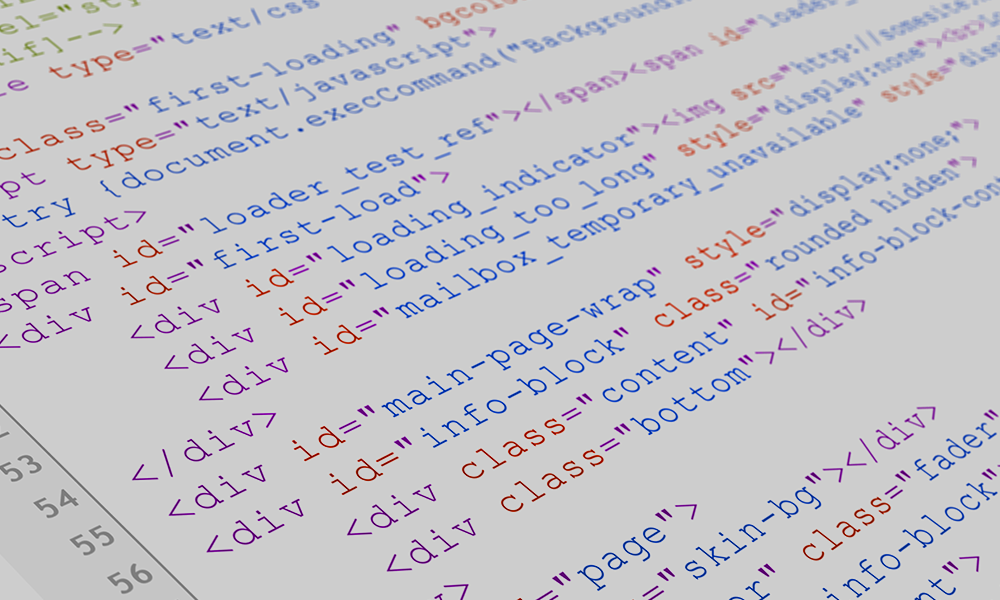

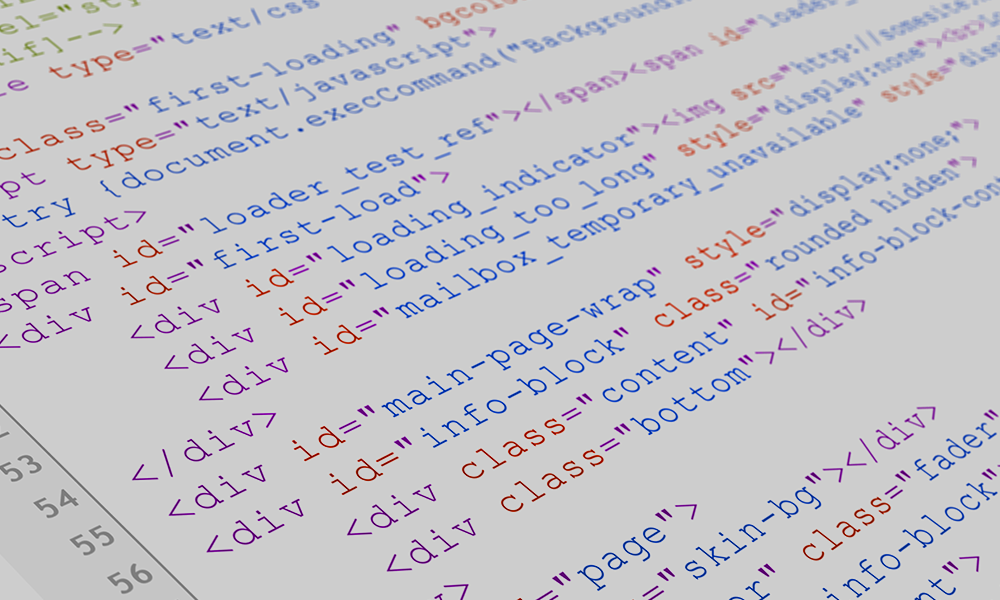

posted on
HTML5 is the latest version of Hypertext Markup Language, means HTML5 is a markup language used for structuring and presenting content on the World Wide Web in simple words the code that describes web pages. It’s actually three kinds of code: HTML, which provides the structure; Cascading Style Sheets (CSS), which take care of presentation; and JavaScript, which makes things, happen. Cascading Style Sheets (CSS) is a style sheet language used for describing the look and formatting of a document written in a markup language. Here I am writing very important points to creating a clean, maintainable and scalable code that will make a good use of the semantic markup elements of HTML5 and that will render correctly in supported browsers.
The DOCTYPE declaration should be in the first line of your HTML. It is recommended that you use the HTML5 doctype: which actually activates the standard mode in all browsers. Alternatively, you can use a doctype that corresponds to the HTML/XHTML version you are using.
Some tags are optional in HTML5, because the element is implied to be present. For example, even if you omit thetag im the markup, it is implied that your markup is enclosed in anelement. Other optional tags are,. Also for some elements, only the closing tag is optional.
Do not forget the(or the declaration of the character encoding used in your document) – it will ensure that your page is always viewed correctly.
This is not strictly a part of HTML best practices, but it is worth to be noted. Theattribute is what crawlers and search engines pull when they index your page – if it is present, it will appear as your site description.
The nav element should be used for site-wide navigation. There is no need to declare a role. The role is implied in the tag.
The nav element should be used for site-wide navigation. There is no need to declare a role. The role is implied in the tag.
Do not use the break tag to format your document or to add space between elements. A rule of thumb here would be that, if it can be formatted by defining margin or padding in CSS, then you should not use break tag. If, however, you want to add line breaks within the same element, then break tag is appropriate.
Use character entities with "pre" when displaying HTML code. Outside of preformatted text blocks, the UTF-8 character encoding allows almost all characters (including ©, ® and even emoticons) to be typed in directly. However, it is a usual practice to escape &, <, >, ” and ‘ even outside preformatted blocks.
W3C validator sets the industry standards, so it should be the first place to check whether your code is valid. W3C validator You can also get the source code of their Nu validator: Source code W3C also offers a mobile-ready checker, that is still on alpha stage: Mobile-ready checker.
A modern website will usually have more than one CSS files. The main stylesheet, a bootstrap or other grid stylesheet, maybe a few plugins or themes stylesheets, etc. Each CSS file makes a separate HTTP request, slowing down the load time of your site. It is a recommended practice, in the final product, to minify and combine all your CSS files for improved load times. It is also usual to keep the unminified file, possibly in a “css/src” folder, because editing/debugging minified files is difficult. Similarly, it is recommended to minify and combine your JavaScript files. It is also a recommended practice to move them to the bottom of the document, just above the closing "body" tag, so that the browser starts to load them after it has served the rest of the document. We are expert team of front end developer hire us if looking to build high end quality websites.